Wondering how does WiFi calling work? Does WiFi calling use data? And how secure is this call feature actually? Read on to get the answers you’re looking for and understand how WiFi calling differs from VoIP.
How WiFi calling works
Before we dive into how much data WiFi calling uses, it’s helpful to understand how WiFi calling works on a typical smartphone.
When you enable WiFi calling on your iPhone or Android device, your service provider will automatically route your phone call to your WiFi network when your cellular connection is weak. When you enter an area where cellular coverage is spotty, your WiFi connection can swoop in to keep your call running as smooth as possible.
There’s no need to worry about how WiFi calling works when on the job. Your user experience will still feel the same (except if your call drops). Simply dial a number on your mobile device to make a call, or pick up when someone rings you. Your phone’s WiFi calling feature will work behind the scenes to keep you connected.
Some modern phone providers (like OpenPhone) use WiFi by default, so you never have to worry about your cellular service at all.
Does WiFi calling use data?
WiFi calling doesn’t use data. One of the biggest pros of using WiFi for phone calls is the fact that it won’t affect your cellular data allowance at all. As long as you have an iPhone or Android phone — and your carrier and cell phone plan support WiFi calling — you’re all set to make calls even when your cell signal strength is weak.
But while WiFi calling in its purest form doesn’t use your data plan, some service providers allow you to automatically switch to data if you lose your WiFi connection. This way, your calls are even less likely to get cut off.
So how much data does WiFi calling use if it switches to data? A minute of an OpenPhone call uses 0.5 MB of data. If you stay on the phone for 500 minutes, which is longer than an eight-hour workday, you’ll use 250 MB.
That’s far less data than what video streaming uses — comparable to your data usage when you jam out to tunes on Apple Music or Spotify. 🎧🎶
How much does WiFi calling cost?
WiFi calling doesn’t require any additional costs for most users. If you’re using a WiFi calling feature offered by a cell phone provider like T-Mobile, Verizon, or AT&T, your carrier will typically treat WiFi calls like a standard phone call. You’ll need to pay your carrier’s standard rates if you exceed your monthly minutes (if you have a limit), but there won’t be any extra WiFi calling fees on top of that.
If you’re using a VoIP phone service like OpenPhone, WiFi calls are included with your subscription.
Can I use WiFi calling overseas?
You can use WiFi calling to make international calls. As long as your provider supports overseas calls, they’re definitely compatible. However, international rates do vary between providers.
If you have a US number, most major carriers allow you to use WiFi calling to reach other US numbers for free, even when you’re traveling abroad. However, some carriers don’t support WiFi calling in every country.
Plus, if you want to reach international numbers, you’ll likely incur additional charges. For example, AT&T’s international pay-per-use rate is $1 per minute for calls to Canada and $2 per minute for calls to the United Kingdom, as of December 2021.
You can save more on international WiFi calling if you use a VoIP service. OpenPhone lets you make unlimited calls to the US and Canada for free. Plus, international long-distance rates are usually far more affordable with VoIP services. Need to make a call to the UK? VoIP WiFi calls start at 3 cents per minute with OpenPhone.
How does VoIP differ from WiFi calling?
While traditional cell phone providers have only recently begun to offer WiFi calling, Voice over Internet Protocol (VoIP) providers have long supported calls over WiFi. Many of the best WiFi calling apps use VoIP technology. But unlike phone carriers, VoIP supports calls using any type of internet connection — WiFi, data, Ethernet, etc. — and doesn’t require a cell phone plan.
To make VoIP calls, you need to download your VoIP provider’s app. You won’t be using your phone’s built-in phone app like you would when using a carrier’s WiFi calling feature. This means you can make internet calls using any device that’s compatible with your VoIP provider’s app, whether it be your mobile phone, tablet, or computer. 📱💻
Choosing a VoIP system over a basic WiFi calling feature also allows you to get more from your business phone. For instance, with OpenPhone, you can use WiFi to not only make voice calls but also to:
- Send and automate text messages (SMS and MMS)
- Streamline your workflow by connecting your phone to business tools like Zapier and Slack
- Record and transfer calls
- Collaborate with team members who you can share phone numbers with
How secure is WiFi calling?
When you use WiFi calling, your voice data is encrypted to protect the contents of your calls. This prevents hackers from getting a hold of your private business conversations. If you’re getting payment details from a client or chatting with team members about top-secret business plans, you can trust that your phone calls are under lock and key — with the key thrown away. 🔐
If you switch to cellular data during your WiFi call, your voice data will still be secured the same way.
It’s still important to use safe cybersecurity practices when making WiFi calls, even if your provider takes extra precautions. For instance, you can require your team members to use a company-provided encrypted WiFi network, rather than letting them connect to any public WiFi network. This way, you’ll have an extra layer of security, which is never a bad thing.
Make internet calls with OpenPhone
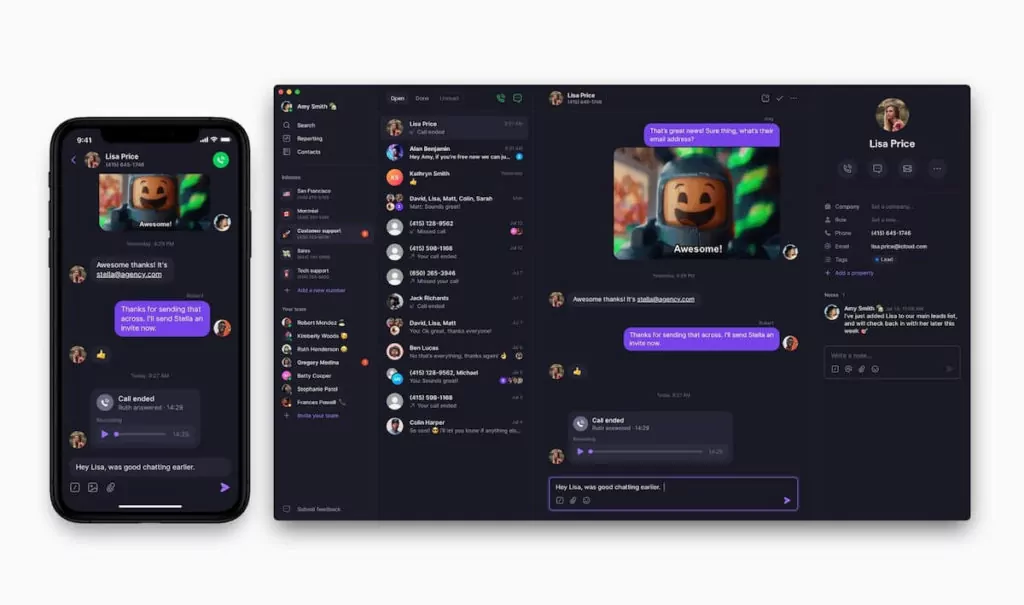
So does WiFi calling use data? The short answer is no — but the best phone providers allow you to seamlessly switch between WiFi and data for phone calls when needed. VoIP providers like OpenPhone use your WiFi to make calls by default, so you don’t have to worry about your cell service or waste unnecessary data.
If you lose your WiFi connection, your data can save the day (or at least the call) by keeping you on the line.
WiFi calling can help you stay in touch with clients and your team, even in places without cellular network coverage and overseas.
Start your free trial of OpenPhone to try it out.
