When you’re launching abroad, the first step is finding clients and business contacts in your new market. The second step is figuring out how to call them.
Going global means the answer is no longer as simple as picking up your phone, so if your business is headed to Mexico, it’s time to find out how to make an international call to Mexico from the US 🌎
We’ll provide a typical step-by-step process for calling Mexico, as well as a list of area codes in Mexico you may need to know. Then, we’ll walk you through how to use a VoIP phone service for simpler, more affordable international calls.
Calling Mexico from the United States is easier than it’s ever been. In the past, the process for calling Mexican cell phones differed from the process for calling landlines.
How to call Mexico from the USA

Here’s how to call Mexico from the USA in four simple steps:
- Enter + or 011 on your phone keypad
This is the code that tells your mobile phone carrier (+ for mobile and VoIP carriers) or landline provider (011 if you have a landline phone) that you’re making an international phone call.
- Enter 52
This is the Mexico country code, which gets you through to the right country.
Remove the trunk code: Mexican telephone numbers begin with one of three trunk - Remove the trunk code
Mexican telephone numbers begin with one of three trunk codes: 01, 044, or 045. Ignore this portion of the number. This prefix is only needed for domestic calls, not for international dialing.
- Enter the phone number, including the area code
Mexican phone numbers are 10 digits long, including the two-digit or three-digit area code.
If your call isn’t going through, contact your carrier to ensure you have international calling enabled. Some carriers may require additional steps to call international numbers.
More guides to international calling:
Calling the Philippines from the US
Calling the UK from the US
Calling Australia from the US
What Mexican area code should I use?
Much like in the United States, Mexico assigns area codes to different regions of the country.
If you receive a phone number without an area code, but you know where the person or business you want to call is located, you can use the table below to figure out the right area code for major parts of Mexico.
List of Mexico area codes
| Region | Area Code | Region | Area Code |
|---|---|---|---|
| Acapulco | 744 | Mazatlan | 669 |
| Aguascalientes | 449 | Merida | 999 |
| Cabo San Lucas | 624 | Mexicali | 686 |
| Campeche | 981 | Mexico City | 55 |
| Cancun | 998 | Minatitlan | 922 |
| Celaya | 461 | Monclova | 866 |
| Cd. Juarez | 656 | Monterrey | 81 |
| Cd. Lazaro Cardenas | 753 | Morelia | 443 |
| Cd. Obregon | 644 | Nuevo Laredo | 867 |
| Cd. Sahagun | 791 | Oaxaca | 951 |
| Cd. Valles | 481 | Orizaba | 272 |
| Cd. Victoria | 834 | Pachuca | 771 |
| Coatzacoalcos | 921 | Patzcuaro | 434 |
| Colima | 312 | Poza Rica | 782 |
| Cuernavaca | 777 | Puebla | 222 |
| Culiacan | 667 | Puerto Vallarta | 322 |
| Chetumal | 983 | Queretaro | 442 |
| Chihuahua | 614 | Saltillo | 844 |
| Chilpancingo | 747 | San Felipe | 686 |
| Durango | 618 | San Luis Potosi | 444 |
| Fresnillo | 493 | Tampico | 833 |
| Guadalajara | 33 | Tapachula | 962 |
| Guadalupe Victoria | 676 | Taxco | 762 |
| Guamuchil | 673 | Tehuacan | 238 |
| Guanajuato | 473 | Tepic | 311 |
| Guasave | 687 | Tequisquiapan | 414 |
| Guaymas | 622 | Texcoco | 595 |
| Hermosillo | 662 | Tlaxcala | 246 |
| Huatabampo | 647 | Toluca | 722 |
| Iguala | 733 | Torreon | 871 |
| Isla Mujeres | 998 | Tulancingo | 775 |
| Ixtapan de la Sal | 721 | Tuxpan | 783 |
| Jalapa | 228 | Tuxtla Gutierrez | 961 |
| La Paz | 612 | Valle de Bravo | 726 |
| Leon | 477 | Veracruz City | 229 |
| Manzanillo | 314 | Villahermosa | 993 |
| Maravatio | 447 | Zacatecas | 492 |
| Matamoros | 868 |
Examples of how to call Mexico from the USA
To help you understand how to call Mexico from the USA, we’ll look at some examples.
Let’s say you want to call a cell phone number in Cancun that’s typed out as 045 998 555 5555. You’d apply the steps we outlined above in the following way:
- Enter + (if you’re calling from a mobile number or OpenPhone) or 011 (if you’re dialing from a landline).
- Add on the Mexico country code, 52.
- Remove the”045″ from the number.
- Type the remaining digits of the number, including the 998 area code (998 555 5555).
By the time you dial, you should have this number typed on your phone if you’re calling from a mobile or VoIP number: +52-998-555-5555.
The process would be exactly the same if the number you wanted to reach were a landline number instead of a mobile number.
Now, let’s say you wanted to call a phone number in Guadalajara. This region has a two-digit area code (33) followed by eight digits, but the steps are still the same. If the phone number is written out as 044 33 1234 5678, you’d follow the steps this way:
- Enter + (when calling from a mobile number or OpenPhone) or 011 (when calling from a landline).
- Add on 52.
- Remove “044” from the number.
- Type the remaining digits of the number, including the 33 area code (33 1234 5678).
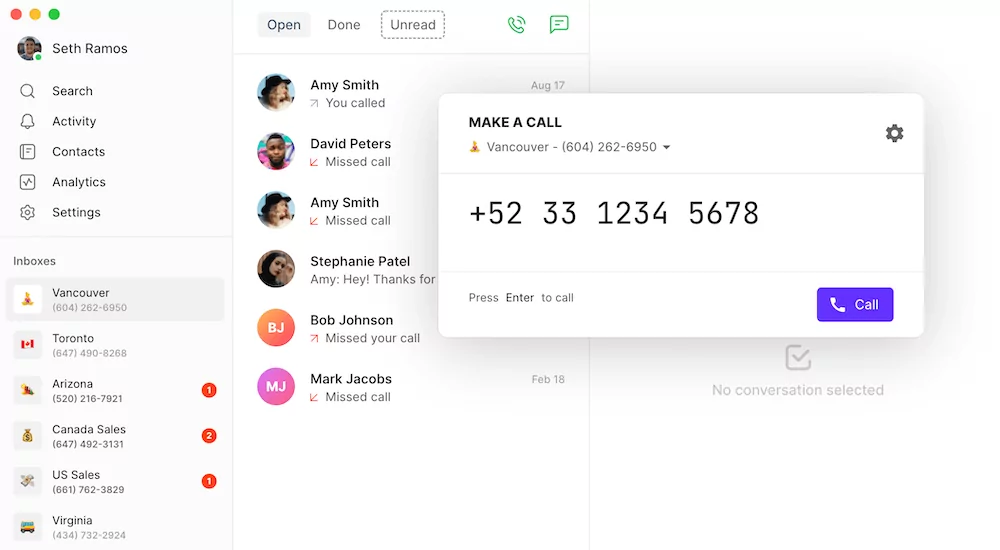
When you dial, you should have this number typed in: +52-33-1234-5678.
How much does it cost to call Mexico from the US?
When you’re calling from a landline or cell phone, international calls don’t come cheap. For example, AT&T’s basic rate for calls to Mexico is $3.50 per minute on landlines as of September 2020. Using a cell phone? Make that $3.65 per minute.
Even on an international calling plan, which requires you to pay a monthly fee, you’ll still have to pay 9 cents per minute to call Mexico from a US landline phone or 24 cents per minute from a US mobile phone.
These rates may be fine if you’re making a monthly call to a grandma in Mexico. But if you need to make calls to Mexico for business — which may involve dozens of clients, business partners, and suppliers — the costs can add up. Luckily, there is a way to cut down on expenses.
How to make affordable business calls to Mexico from the US
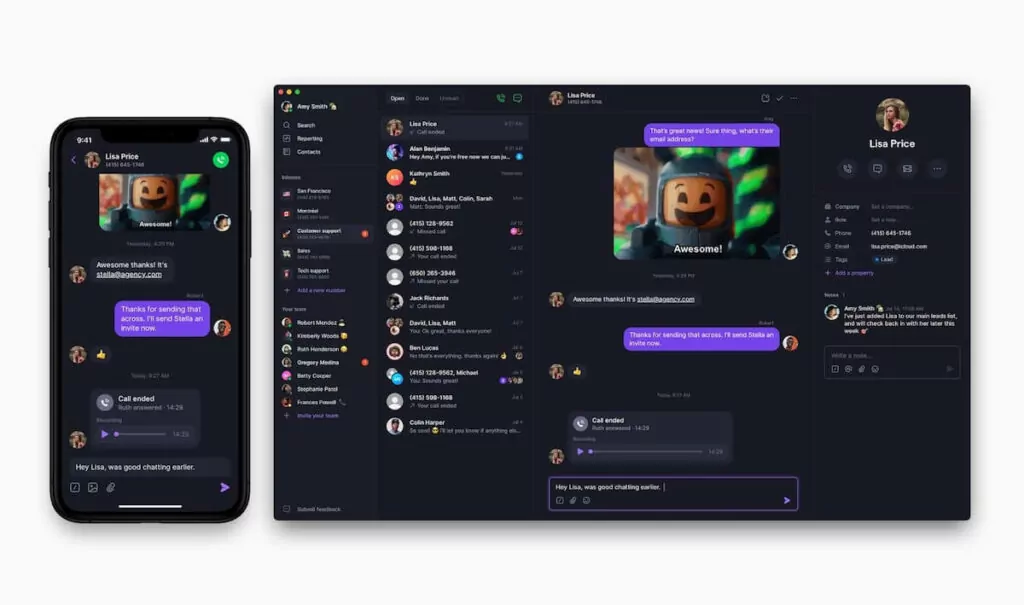
Calling Mexico doesn’t have to be so pricey. VoIP phones — which allow you to place calls using an internet connection — make long-distance calling far more affordable.
With OpenPhone, you can make calls to Mexico from the United States with rates starting at just 2 cents per minute. 🙌
An internet phone can also offer far more value than standard phones when it comes to building your business, both domestically and abroad. For example, OpenPhone gives you access to features like these with any plan:
- Free unlimited calling, SMS, and MMS in the US and Canada
- Affordable international rates for Mexico and beyond
- Shared phone numbers, so any team member can pick up when clients need you
- Integrations with email, Slack, and Zapier to streamline your processes and connect to other apps you already use
- Dedicated customer support
- Free phone number porting when you make the switch
Plus, if you ever need to travel to Mexico for work, you won’t be tied to your landline or cell phone. You can log in from any device.
OpenPhone offers desktop, web, and mobile apps.
When you switch to VoIP, the international calling process can be simpler, too. The dialing process is exactly the same — use the four steps outlined above — but once you add a number to your contacts list, you can place a call with just one tap.
How to enable international calls on OpenPhone
To start making calls to Mexico from the USA on OpenPhone, the account owner or admin must head to your account settings on the web or Mac app, then follow these steps:
- Tap “Settings” on the left-side panel.
- Tap “Phone Numbers” under “Workspace.”
- Select the phone number you’d like to enable international calls for.
- Under the “General” section, scroll down to “International calling and messaging.”
- Toggle the switch to enable international calling and messaging on the selected phone number.
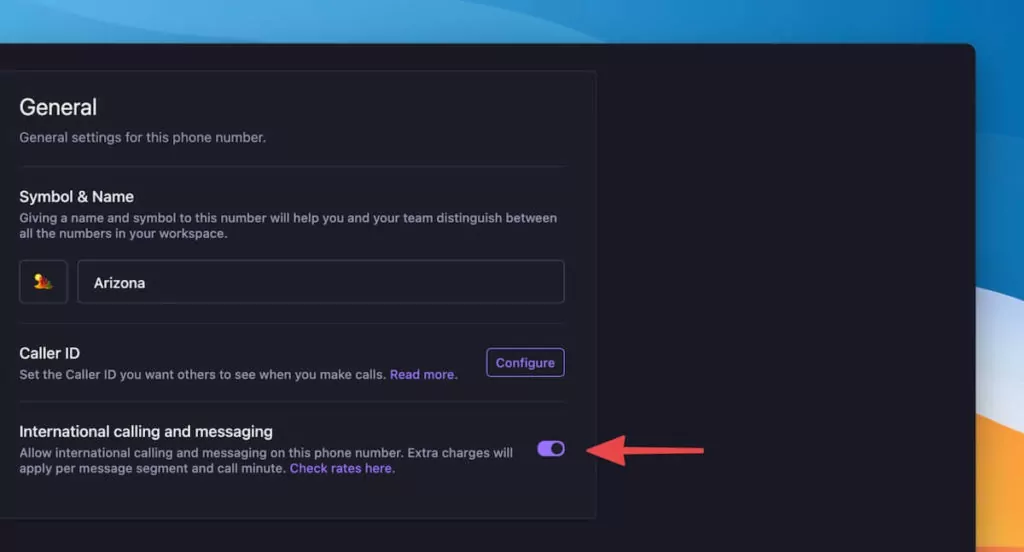
Then, add credit to cover your international calls by following these steps:
- Tap “Settings” on the left-side panel.
- Tap “Billing & credits” under “Workspace.”
- Scroll down and tap “Buy Credits” to purchase credits to cover international calls and texts.
You have the option to set up an auto-charge, which will automatically refill your credits when you drop below $0.
Save and simplify with OpenPhone

Making calls to Mexico (and all around the world) is simpler and more affordable with a VoIP service. While the dialing process remains the same, you can pay as little as 2 cents per minute to reach anyone in Mexico. This can make a massive difference when you’re connecting with clients or partners abroad. What makes the switch even sweeter is the fact that you can save hours by streamlining recurring tasks using auto-replies, snippets, and integrations.
When you’re ready to try out what VoIP has to offer, start your free trial of OpenPhone. You’ll be able to enable international calling as soon as your seven-day trial ends, or you can end your trial early to start serving your Mexican clients right away.
