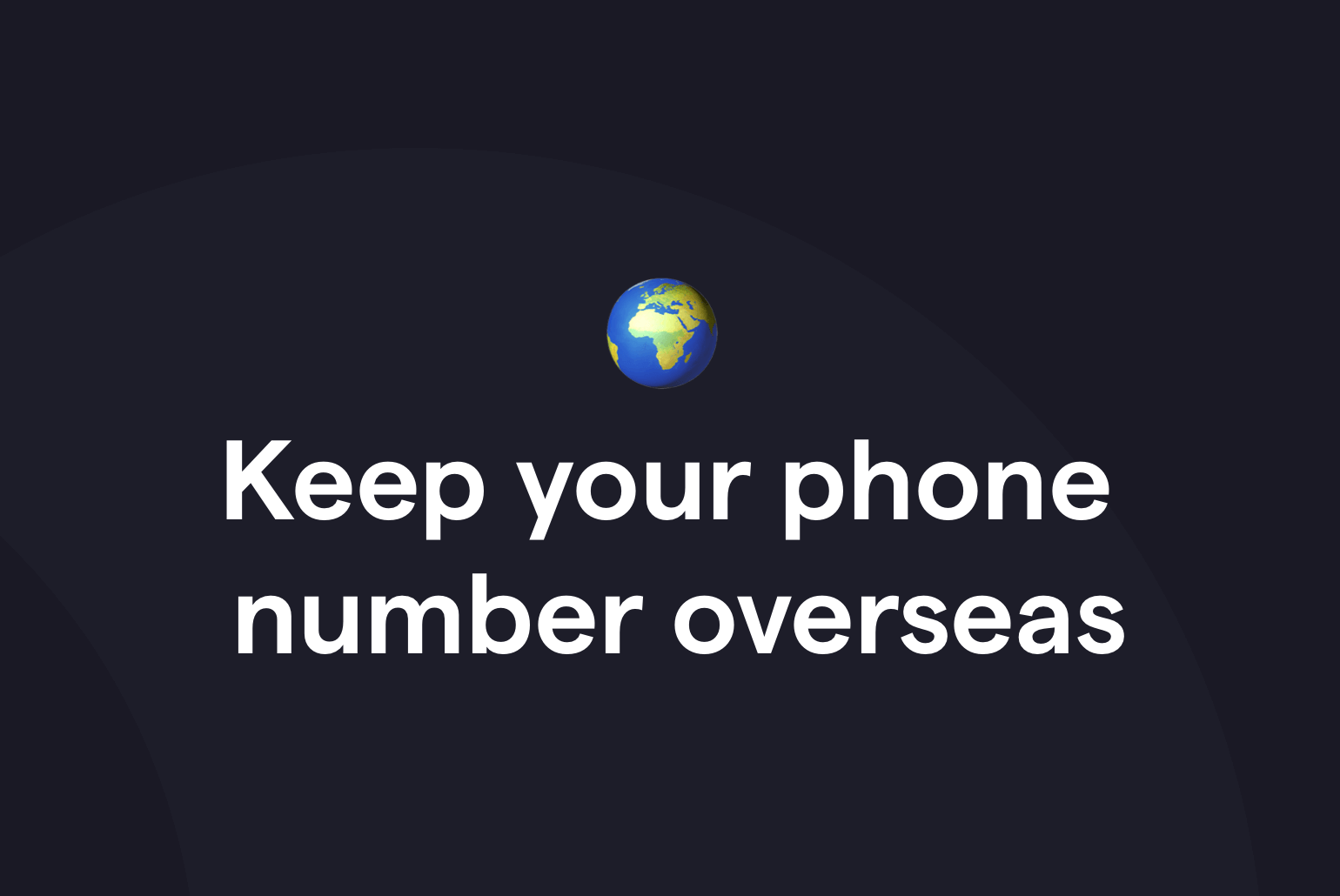Moving abroad? Or traveling the world for a while? Exciting! While moving comes with stress and hassle, we can help check one big item off your to-do list. Your phone number.
How are you going to keep your local US or Canadian phone number while abroad? Did you know that you could keep using it while overseas?
This is one of the best ex-pat tricks to using your old phone number in the new country you move to.
In this post, we’ll show you how you can keep your current US and Canadian phone numbers, no matter where you go. Let us help you stay in touch with your family, friends, clients, colleagues, and partners back home easily.
Can I keep using my current phone number when moving overseas?
Yes, you can! Really. And it’s pretty simple to do. We’ll show you how.
How to keep your Canadian or US mobile number when moving overseas
You can still have your number by porting over your existing phone number to a virtual phone service provider (VoIP). Virtual phone numbers work overseas as they use the Internet to facilitate communication.
How does a virtual phone service (VoIP) work?
Most VoIP services come with a desktop (or web) and VoIP cell phone app allowing you to make phone calls, send text messages, receive voicemail, and more. It doesn’t matter where in the world you are – all you need is an Internet connection (WiFi or a local data plan). If you’ll be getting a local SIM card with a new, local number in the country you’re moving to, you can use your old number on top of a new SIM card.
Porting over your phone number to a VoIP telecommunications provider will do the trick. These services work overseas because they use the Internet as opposed to cell tower lines to make calls and send messages. Currently, there are few reliable services you can use to keep your current phone number.
Some of the ones you’ve probably heard of are OpenPhone, Skype, and Google Voice.
Why OpenPhone is the best way to keep your US phone number abroad
When choosing among solutions to port your local US or Canadian phone number to, consider the following criteria.
1. Reliability
OpenPhone is a business phone service built specifically for startups, small businesses, and individuals. Since it’s a service built for business use, it’s designed with reliability and performance in mind. You can sleep well knowing that your phone number is with a service provider that meets uptime requirements for businesses.
Here is OpenPhone’s status page and uptime reporting.
2. Price
OpenPhone is priced at $15/mo per user which comes with free calling and texting to any US and Canadian phone numbers. It means you don’t have to count minutes when catching up with friends or colleagues back home.
Google Voice is free, which sounds like a great deal. But we know that you usually get what you pay for.
3. User experience
When comparing different services, go ahead and do a free trial (with a temporary phone number) to see how you like their service.
You can sign up and try OpenPhone for free for 7 days. Give Google Voice and Skype a try as well to see how they compare.
Very quickly, you’ll be able to see how you enjoy using the services both on your mobile device (through an app) and on your computer.
4. Customer support
You’ll want to be able to easily contact the team in case of any questions or issues. OpenPhone support is available via email, live chat, and through the app itself. You can text us anytime. Free services like Google Voice don’t provide customer support so you’re on your own.
How to port your US or Canadian phone number to OpenPhone
Making the switch is easy.
- Submit your porting request through the OpenPhone app. You’ll be asked to upload your phone bill from the current provider.
- OpenPhone team submits your port request to your old provider (AT&T, T-Mobile, Verizon, etc.) and takes care of the paperwork for you.
- Once the port is approved from your current service provider, you can start making calls from anywhere in the world via the OpenPhone app.
For more details on the porting process and how it works, we have a separate post dedicated to all things porting. What’s Phone Number Porting? ⤴️
Yes, we’re porting nerds over here.
How long does the porting process take?
The specific timeframe for how long it takes to port a number can depend on several factors. Usually, US number ports take 5-7 business days. Canadian number ports take a little longer – from 7 to 10 business days. The good news is that there’s no service interruption and you’ll be able to use your number with your current service provider up until the scheduled port date.
How much does it cost?
Porting a phone number to OpenPhone is free. Other service providers may charge you a port-in fee. Google Voice port-in fee is $20.
If you’re moving abroad for a long time, keep in mind that the option of staying with your current carrier may only work temporarily when you move. If you use your US or Canadian number with your current service provider abroad, you’ll rack up a serious roaming bill. Don’t ask me how I know this.
Plus, they may cut you off if you’re roaming for over a few months. This is definitely bad for business if your move is a permanent one.
OpenPhone has free calls and texts to the US and Canada, no matter where you go, so you can stay in touch with your colleagues, clients, and friends.
See what one of our users is saying about making the move to OpenPhone after moving outside of North America:
“This past summer we moved away to Germany and my phone provider T-mobile would only allow 3 months of international roaming before it shut off my service. I set about finding the best VoIP service that would let me keep my prior number and allow me to eliminate the use of Google Voice. After weeks of searching I found OpenPhone and love it.”
J. M. Burgin, an OpenPhone user since 2019
What are the limitations when porting to a virtual phone service?
There are a few important things to keep in mind when porting your number. Once you port your number to OpenPhone (or any other VoIP service), it becomes a virtual phone number. This means the following:
No 2-factor authentication
Many services like Uber, Airbnb, WhatsApp, and banks, for example, don’t allow virtual phone numbers to be used for authentication (verification SMS). This is done for security purposes.
We recommend using your new phone number in the country you’re moving to for 2-factor authentication and new account creation.
Just in case, you can call your bank in the USA or Canada to ask for an exception. Some banks do allow 2-factor authentication with a US virtual phone number.
No emergency calls
We don’t support emergency 911 calls, you’ll need to use your personal phone number for that. You’ll need to use a local phone number in the country where you’ve moved to for any emergency calls.
Using your US or Canadian number from abroad FAQ
Call quality largely depends on your internet connection. Assuming there are no connection issues on the end of the person you’re speaking with, you’ll have great call quality with a strong internet connection. It’s very similar to what you’d get calling from a traditional carrier.
Keep in mind if you’re moving to a country where bandwidth is poor, and they don’t offer solid internet plans, the call quality can be worse. You can try both calls over WiFi and a local data plan to easily compare. That way, you find what suits you best.
Depending on the virtual number provider you use, your calls may take up call minutes. With OpenPhone, they won’t. As mentioned previously, you use an Internet connection to make calls and texts in OpenPhone. That’s how we’re able to provide cost-effective plans with calling and texting to the US and Canada included — and you won’t have to worry about going over your carrier’s minute limit.
Ready to make the switch? Start calling and texting from your number with the OpenPhone app from here.