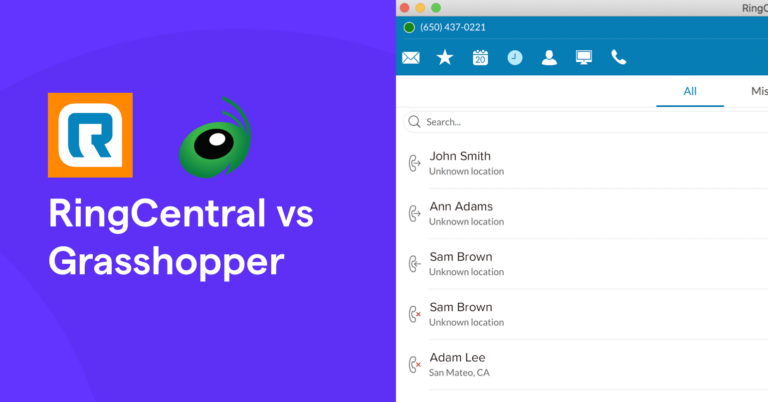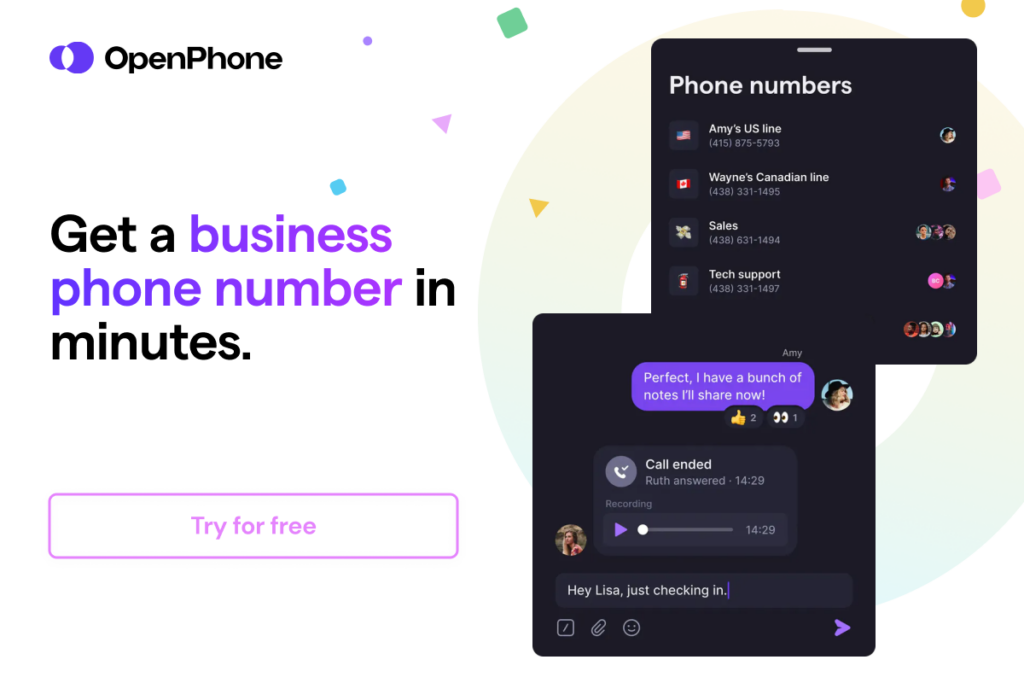Let’s face it. Choosing the right phone system for your business is no easy task. You’ll need to align the software with your team, budget, and business goals to determine which best meets your needs.
RingCentral and Grasshopper are two VoIP providers that may come to mind when looking for a phone system for your business. They both offer unique business phone services to small and medium businesses as well as enterprise-level companies. But which one suits your business best?.
So, if you’re having trouble deciding between RingCentral vs Grasshopper, we’ve got you covered. We’ll lay out each application’s different pricing strategies, features, and integration capabilities to help you make an informed decision for your business. Also, we’ll share a third option you can easily use and scale as your team grows.
RingCentral vs Grasshopper: How each business phone system measures up
Budget, features, integrations, and user experience are all critical components businesses need to consider when choosing their VoIP business phone systems. Here is how each provider stacks up.
1. Pricing: Which one is more budget-friendly?
Winner: Grasshopper
First of all, it’s important to note that from a pricing standpoint, Grasshopper vs RingCentral can be confusing. Both platforms aren’t cost-effective, considering the features they offer.
For example, RingCentral has four pricing options (Essentials, Standard, Premium, and Ultimate) and these plans vary depending on the number of users on your plan.
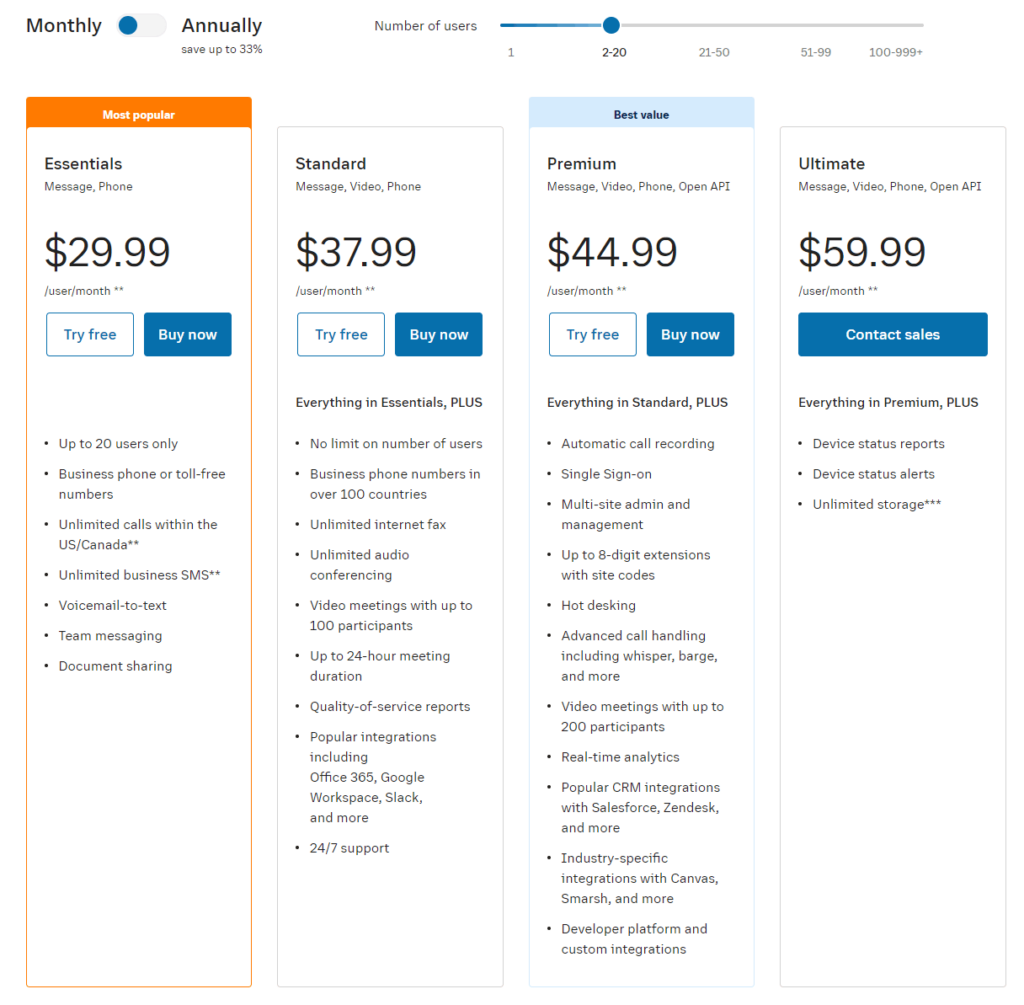
Above, you can see the pricing for teams of 2-20 users. However, if you are a solopreneur and decide to go with RingCentral, you have the choice to pay $39.99/month for the Essentials plan, or $49.99/month for the Standard plan, $54.99 for the Premium Plan, or up to $69.99 for the Ultimate plan.
With Grasshopper, how much you pay depends on how many phone numbers you need.
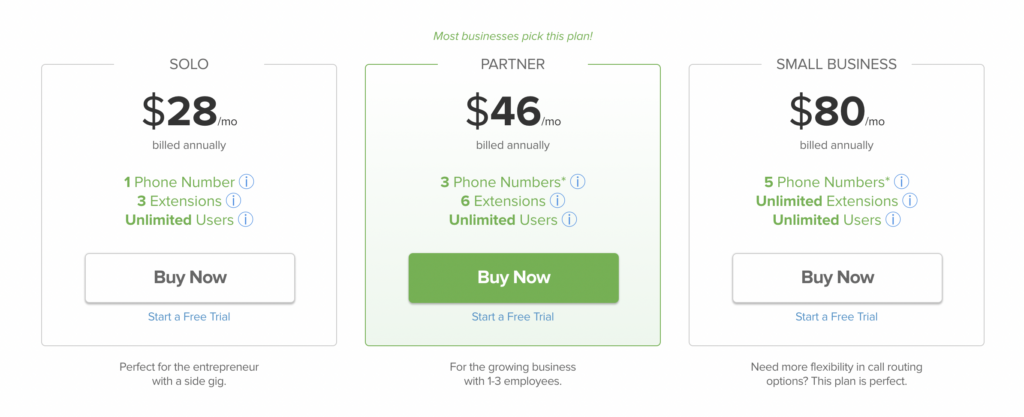
For solopreneurs, Grasshopper starts at $31 per month, or $28/month if you pay for an entire year. And at that price, you get one phone number plus three extensions.
The main features of Grasshopper’s Solo plan are mobile and desktop setup, the ability to send business text messages, call forwarding, and of course, WiFi calling.
While RingCentral offers the same features, they are not as similar as you may think. With RingCentral, if you’re a solo user, calls, texts, and faxes are only unlimited for the Standard and Premium plans. Confusing right?
But it doesn’t stop there. Grasshopper and RingCentral’s pricing get increasingly challenging to grasp as the number of users grows.
For instance, small businesses that need three different numbers have to pay $46/month to be able to use Grasshopper. However, if you want five other numbers, you need to upgrade to the Small Business plan, which costs $80–which is pretty steep for an SMB.
Grasshopper loses out to RingCentral when the number of users grows beyond 20. At this level, RingCentral costs $37.99 for the Standard plan, $44.99 for the Premium plan, and $59.99 for the Ultimate plan. Grasshopper, on the other hand, does not have a plan for this number of users.
Keep in mind also that to add additional numbers beyond your existing plan, Grasshopper charges $10 per number per month. RingCentral, on the other hand, RingCentral charges $4.99 per month for each additional number.
2. Features: Which provides the most value?
Winner: RingCentral
Let’s start with basic virtual phone system features comparing Grasshopper vs RingCentral. Both allow you to enjoy a great deal of standard VoIP business phone service features.
Here are the most significant features you can expect with both platforms:
- Business phone numbers and extensions
- Vanity numbers
- Mobile apps (both for IOS and Android)
- Toll-free numbers and toll-free minutes
- Desktop apps (Both for Mac and Windows)
- Business SMS (Neither providers supports MMS for Canadian numbers)
- Unlimited calling to the US and Canada
- Private Branch Exchange or PBX
- WiFi calling and voicemail
- Call forwarding
While these features may seem great, they won’t be of much use to your business because you need to upgrade to a more expensive plan before you can take advantage of more advanced features.
Grasshopper phone forces you to upgrade to the Small Business plan which costs $89 if you have more or more teammates that need access to your business phone system. RingCentral does the same by pushing you to upgrade to the Premium plan which costs $44.99 to unlock features like call recording and most integrations. Unfortunately, this may not be particularly helpful for you — because when you upgrade, you pay for plenty of features you probably will never use.
Bottom line: Although RingCentral is more feature rich than Grasshopper, both come with many limitations for small businesses and even larger organizations.
3. Integrations: What can you stack with these phone systems?
Winner: RingCentral
The verdict here could not be clearer. Out of these two platforms, RingCentral wins.
While Grasshopper only has a basic Skype integration, RingCentral integrates with a dozen more apps such as Zoho CRM, Salesforce, Playvox, Pipedrive, Oracle, Hubspot, Microsoft Dynamics, Zendesk, Chorus.ai, and many others.
So, if you are a business owner and lean towards Grasshopper, you will have absolutely no integration with sales platforms or a CRM. However, if you decide to shoot for RingCentral, you may get a lot of the integrations you’re looking for, but at an excessive price.
A better option beyond RingCentral vs Grasshopper: OpenPhone
After reading through this guide, you may be thinking Grasshopper vs RingCentral leaves a lot to be desired. OpenPhone beats out both VoIP providers in the following areas:
1. OpenPhone offers a seamless experience
Unlike Grasshopper and RingCentral’s legacy systems (both were initially built in the early 2000s), OpenPhone offers a modern user experience where it is easy to get started and add teammates at any time. Your team can collaborate on communication and even receive calls from the same line simultaneously with shared numbers.
Run into any issues? We’re here for you. OpenPhone is the #1 rated business phone app on G2, delivering a seamless customer experience by cutting out frustrating wait times and answering any questions you may have.
2. Take advantage of pricing that supports your growth
When comparing RingCentral vs Grasshopper vs OpenPhone, it’s clear that OpenPhone is the best small business phone system to support your company as it grows.
Staying lean while still growing can be a real headache, especially in the early days of your business. That’s why OpenPhone offers a pricing plan that allows you to easily add members to your team without breaking the bank.
Also, OpenPhone offers transparent pricing compared to the other two systems. The Business plan, which is ideal for businesses, starts at $23 per user and includes call analytics, round-robin call distribution, and advanced auto attendant options.
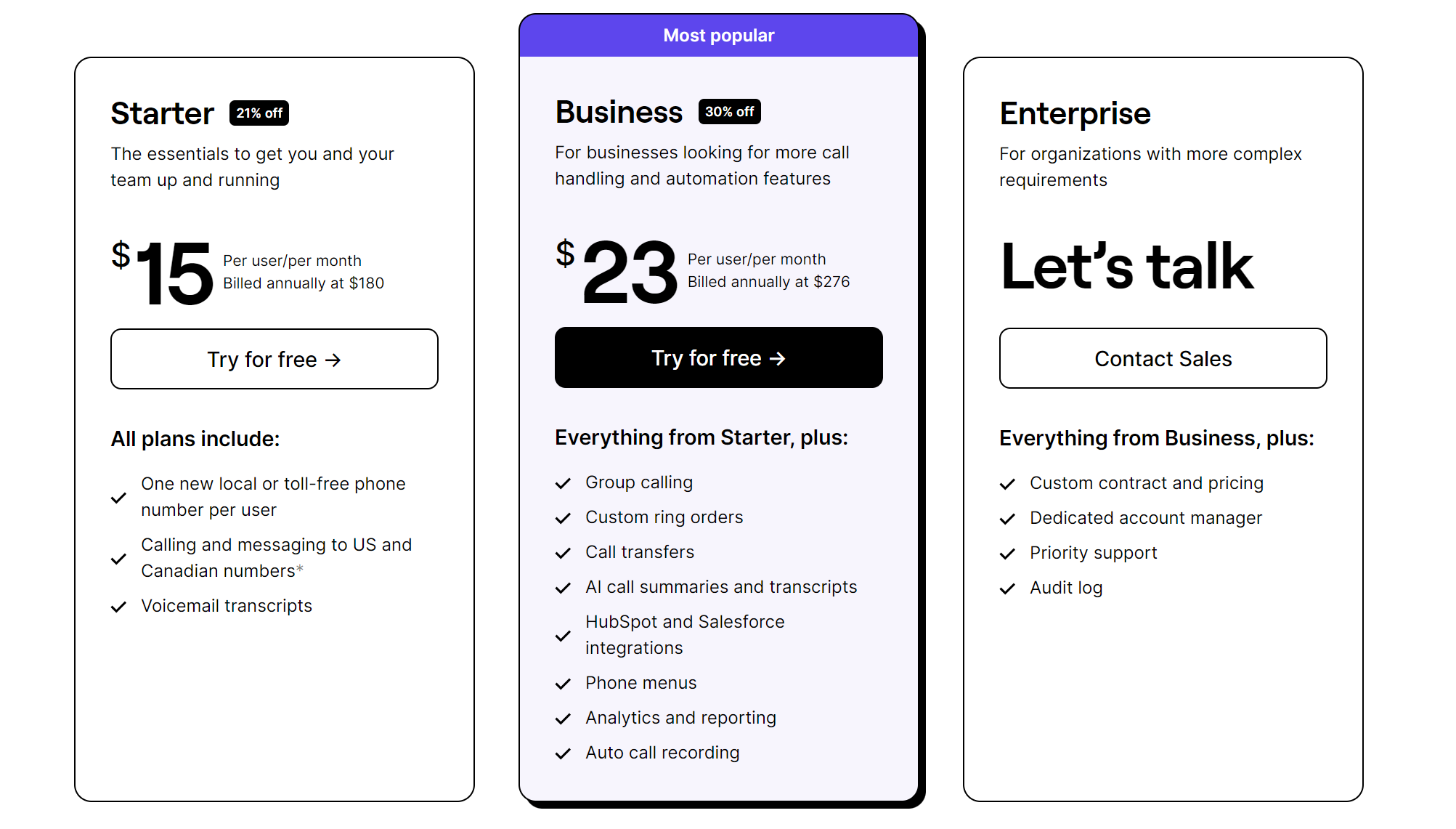
In contrast, RingCentral requires you to pay more per user every month— potentially for features you don’t even need.
3. Easily record calls
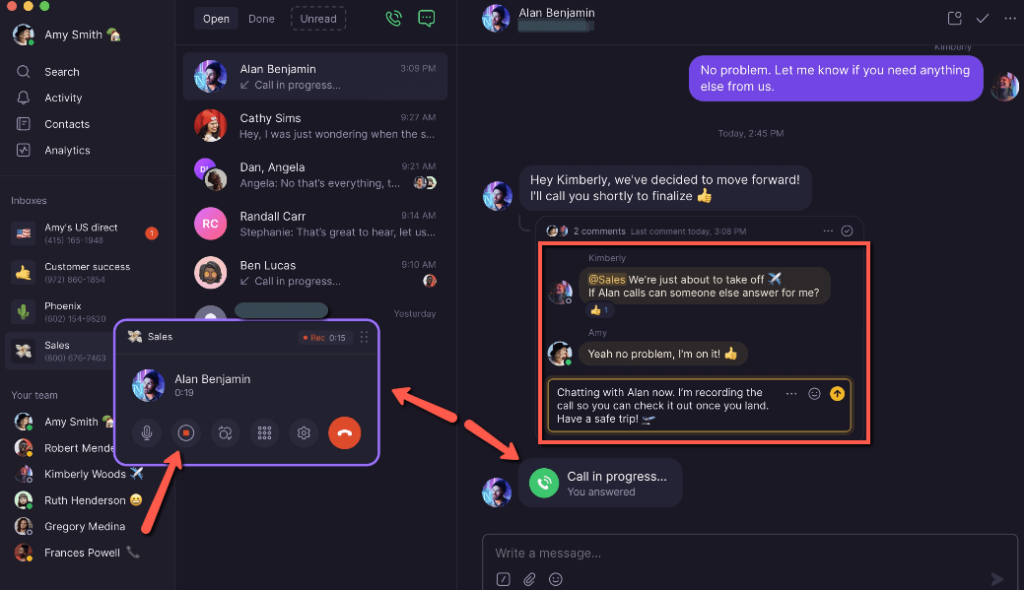
OpenPhone offers a secure and reliable method to record two-way audio of a phone conversation in the cloud. You can either record calls manually or enable automatic recording to record calls as soon as the call starts. Call recording isn’t available at all on Grasshopper.
Call recording allows anyone on your team to stay in the loop on conversations they didn’t participate in firsthand. And many teams use recorded calls to perform quality control checks and provide better customer service.
4. Integrate with tools you already use
Easily connect other apps in your tech stack into your business phone system with OpenPhone. Our Zapier integration works with thousands of other apps so you can save time on routine tasks.
OpenPhone also directly integrates with Slack, HubSpot, and Gmail. That way, you can automate repetitive work and focus on other areas of your business. Best of all, no coding skills are required.
5. Save time sending texts
OpenPhone offers advanced texting features that can help you save time.
You can set up auto-replies based on triggers such as missing a call, receiving a text, or voice message to help you respond faster when you’re busy.
Plus, you can also create snippets to reply to frequently asked questions and other go-to messages you send.
Head-to-head, the winner is clear between RingCentral vs Grasshopper vs OpenPhone
Now, let’s break down RingCentral vs Grasshopper vs OpenPhone side by side.
| Feature | RingCentral | Grasshopper | OpenPhone |
|---|---|---|---|
| Pricing (for the minimum business level) | Starts at $19.99 per month per user | Starts at $28 per month | Starts at $15 per month per user |
| Unlimited calling to US & Canada | ✓ | ✓ | ✓ |
| SMS/MMS to US & Canada | ✓ | Local numbers only | ✓ |
| Voicemail transcriptions | Requires upgrade | ✓ | ✓ |
| Set business hours | Requires upgrade | ✓ | ✓ |
| Additional phone numbers | $4.99 per month per number | $10 per number per month | $5 per month per number |
| Number porting | ✓ | ✓ | ✓ |
| Call recording | Requires upgrade | X | ✓ |
| Shared phone numbers | X | X | ✓ |
| Auto-attendant (virtual receptionist) | Requires upgrade | ✓ | ✓ |
| Team messaging | ✓ | X | ✓ |
| Auto-replies | X | ✓ | ✓ |
| Snippets | X | X | ✓ |
| Slack integration | X | X | ✓ |
| Zapier integration | X | X | ✓ |
| CRM integration | Requires upgrade | X | Requires upgrade |
| iOS and Android apps | ✓ | ✓ | ✓ |
| Web-based app | ✓ | X | ✓ |
RingCentral vs Grasshopper vs OpenPhone: the verdict is in

As you can see, not all business phone systems offer the same amount of value.
OpenPhone provides you with a comprehensive VoIP phone system at a far better price. This makes it ideal for growing teams due to the extensive functionality and most importantly you don’t have to pay more per user as your team gets larger.
Sign up with a temporary phone number and see for yourself how much easier it is to manage your phone and text communication with OpenPhone. Sign up for a seven-day free trial today.