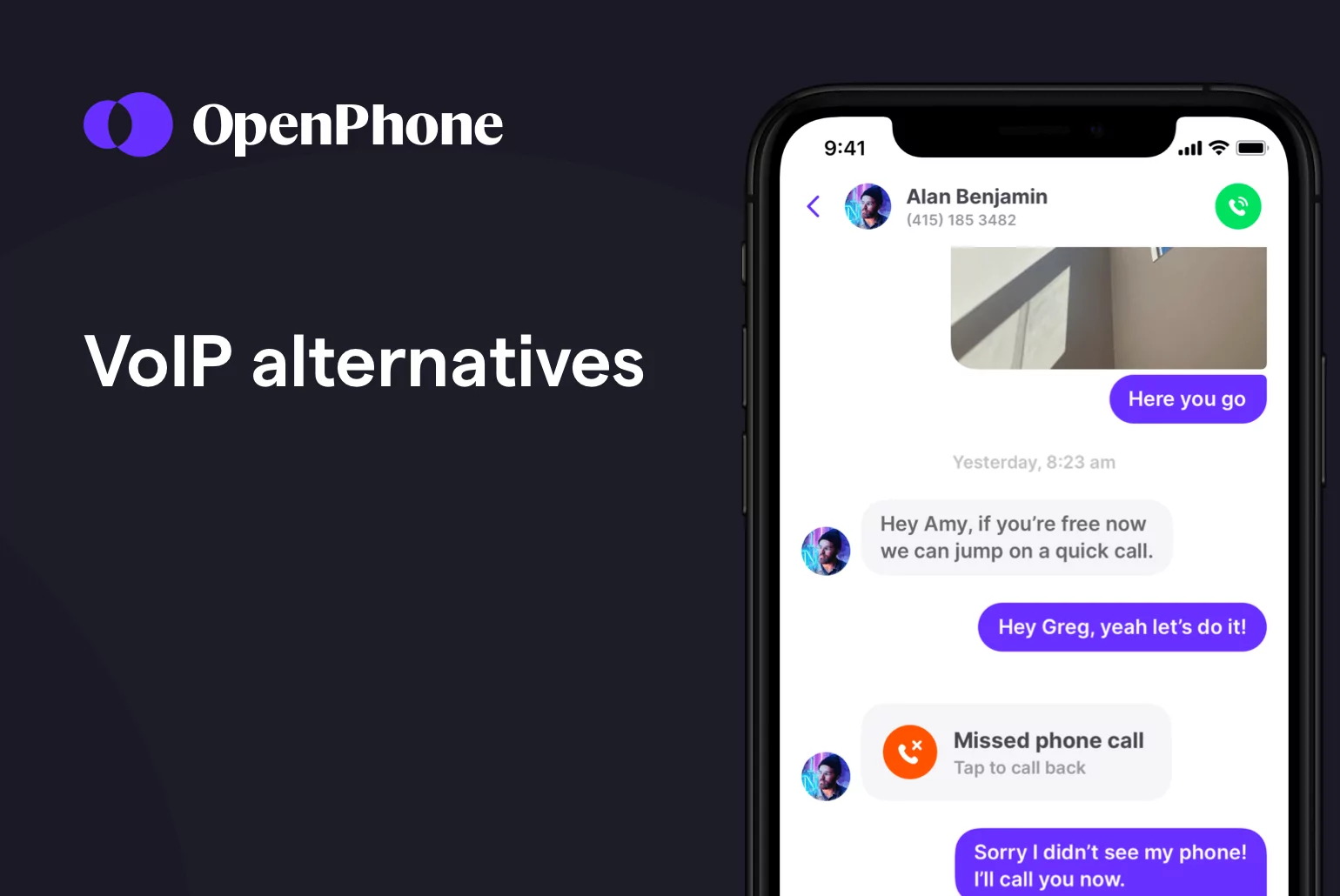There’s no shortage of Voice over Internet Protocol (VoIP) providers on the market today. Increased internet connectivity and broadband capacity have made it possible to receive VoIP calls nearly anywhere. As a result, new VoIP phone services spring up every day.
You might have heard of some of the biggest names in the business. But what if those services aren’t optimal for your business needs? Will the VoIP technology surge leave you in the dust?
There is a VoIP service out there for every business model. We’re determined to help you find the provider that’s right for you. In this guide, we’ll give you a brief overview of the top VoIP providers. Then, we’ll launch into an explanation of the best VoIP alternatives on the market today. Pay attention, because you just might find your next business phone provider on this list.
What are the top VoIP providers?
When exploring top VoIP providers, you’ve likely come across services like RingCentral and Grasshopper. Both industry veterans with broad customer bases, these VoIP services cater primarily to larger teams. If you’re a small business or a startup, the top VoIP providers are probably too pricey and too dated to support your business model.
For instance, both of these providers charge more per user when you sign up with a small team. While they boast more features than a traditional business phone system, they’re still lacking in complete business functionality. Reports of poor call quality are also concerning.
If you’re looking for an agile VoIP system that can scale alongside your business, it may be worth looking at VoIP alternatives.
What are the best VoIP alternatives?
Check out the list below to learn about seven VoIP alternatives and decide which one is right for you.
1. OpenPhone

That brings us to the first contender on the list, OpenPhone. A comprehensive business phone system designed to meet your company’s needs, OpenPhone allows you to add a work number to any supported internet-enabled device, including your mobile phone (via our mobile app) and computer. Whether you run on Android, iOS, or our browser app, you’ll have access to all of your business phone information — no desk phone required.
All OpenPhone plans include access to:
- Unlimited calling, SMS, and MMS to the US and Canada
- Local or toll-free phone numbers
- Shared phone numbers and group messaging
- Auto-replies
- Snippets (saved responses)
- Call forwarding
- Voicemail to text transcriptions
- Call recording
- Integrations with email, Slack, and Zapier
How to get a number with OpenPhone
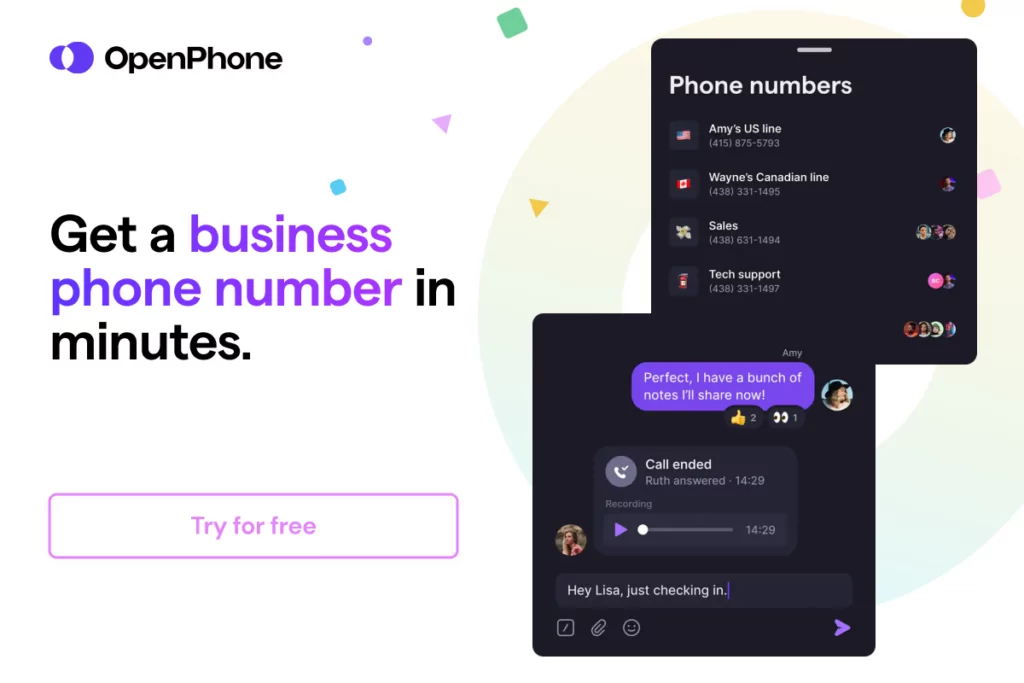
Getting a new phone number from almost anywhere in the world is a simple process when you choose OpenPhone as your business phone number provider. Follow these three steps:
- Create an account with OpenPhone (when you sign up, you get a free, seven-day trial).
- During signup, choose your city or area code in the US to select your preferred phone number.
- Once the signup process is complete, you’re all set to use your new business phone number!
Three transparent, low-cost pricing plans make it easy to select the best plan for your business. And we haven’t forgotten about work-life balance — caller IDs and set business hours allow you to easily manage work and personal notifications from a single device.
OpenPhone is a no-brainer VoIP alternative that can help your business operations thrive.
2. Google Voice

Google Voice is one big VoIP name, because it’s, well, developed by Google. When you sign up for Google Voice, you’ll be prompted to decide on a personal Google Voice account or a Google Voice for Business account.
Because a personal, free Google Voice account only allows for one phone number and one user, any business will need Google Voice for Business capabilities. Google Voice offers free, unlimited domestic phone calls and texts through this service. Google Suite integrations and voicemail transcriptions are available as well.
Google Voice is a VoIP alternative you’ve probably heard of from a name you trust. However, Google is a giant company and its VoIP system is clearly not its priority. No toll-free numbers are available.
Another downside: the only available integrations are with Google’s own products. Additionally porting your number comes with a fee, and you may run into issues when it’s time to port out.
Google also handles team messaging through an external app, Google Chat. And when it comes to teamwork in general, the lack of internal messaging systems and collaborative features makes it difficult to ensure seamless communication.
3. Skype
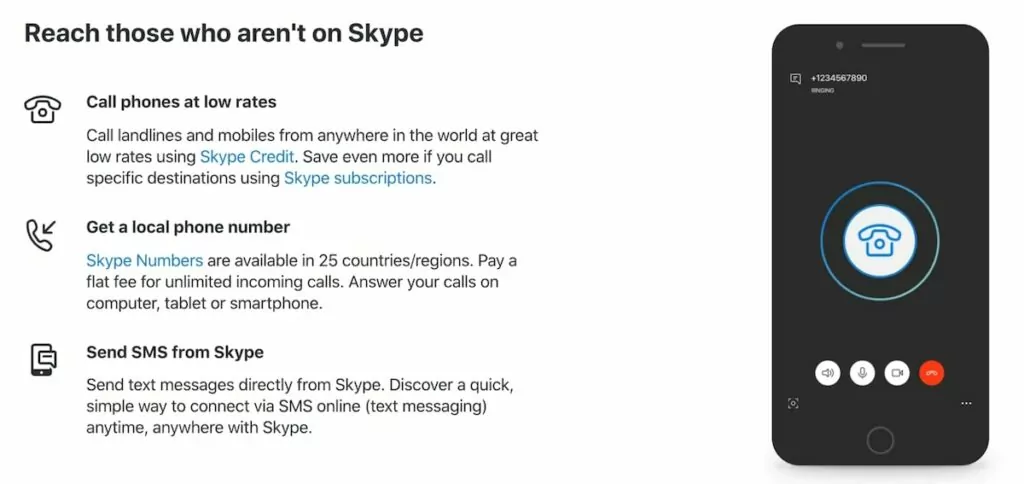
If you’re a relatively small business, Skype could seem like an appealing choice of VoIP alternatives. Its pricing model works with lower budgets. Plus, most everyone is familiar with how to use Skype’s video calling platform.
However, Microsoft runs Skype, which is more focused on developing Microsoft Teams than updating Skype. Skype also handles all of its customer support through an online form.
With little to speak of in the way of team collaboration and calling features, Skype is a decent barebones VoIP solution. But whether your business will want to use it long term is a whole ‘nother question.
4. WhatsApp
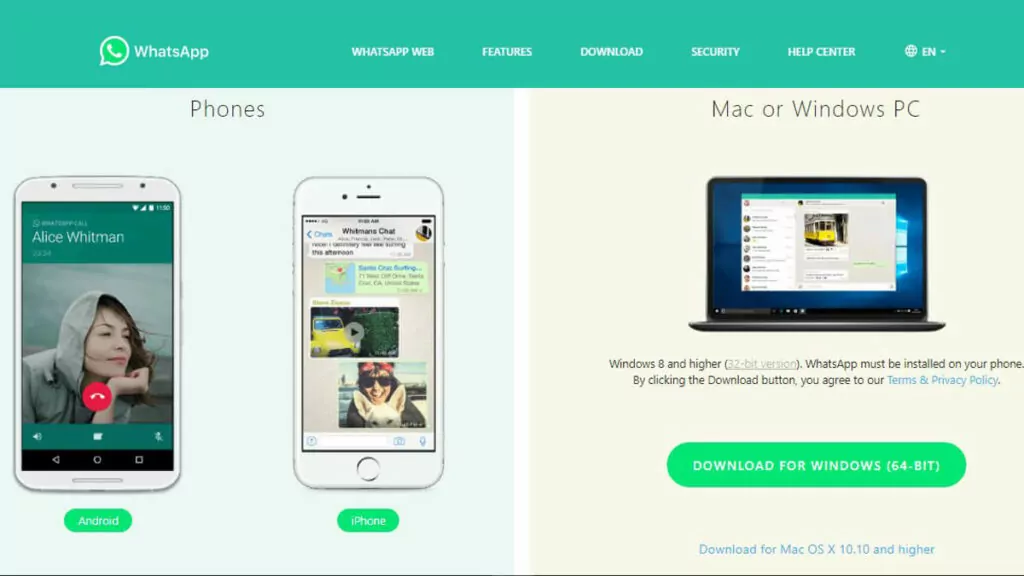
WhatsApp is another common household name. You may already have this instant messaging app installed on your phone if you have friends, family, or business connections overseas.
WhatsApp’s encryption technology ensures your business communications are secure. The app itself is a combination of messaging platform and voice call service, allowing you to center most of your business communications in one place.
But WhatsApp wasn’t built for business use. You won’t be able to share phone numbers with your teammates. Also, there are few business calling features available. That means no auto-attendant, voicemail transcription, or business integrations.
5. On-premise hosted PBX
Another solution is an on-premise hosted private branch exchange (PBX) system. In contrast to most of the cloud-based VoIP alternative solutions on this list, an on-premise hosted PBX is hosted on-site.
That means you’ll have to store all of the hardware your VoIP phone system needs to run in a spare closet or room. You may also be responsible for system maintenance and updates.
For businesses that want complete control over their phone system and have the physical space to accommodate wires, servers, and other technology, an on-premise solution could work. But that’s simply not what most modern businesses are looking for. Ongoing trends have indicated as much, with the number of US VoIP business lines soaring from 6.2 million in 2010 to 41.6 million in 2018.
6. magicJack

magicJack offers a business solution to help you manage VoIP calls and voicemails within the US and parts of Canada. The traditional magicJack system required a physical setup, but magicJack for business is accessible on a smartphone or computer.
There’s nothing thrilling or futuristic about magicJack’s features. Modern business phone amenities like MMS and integrations aren’t supported. There’s also only one option for pricing, and it doesn’t give you access to every magicJack feature — you’ll have to pay extra for that.
7. ZipWhip
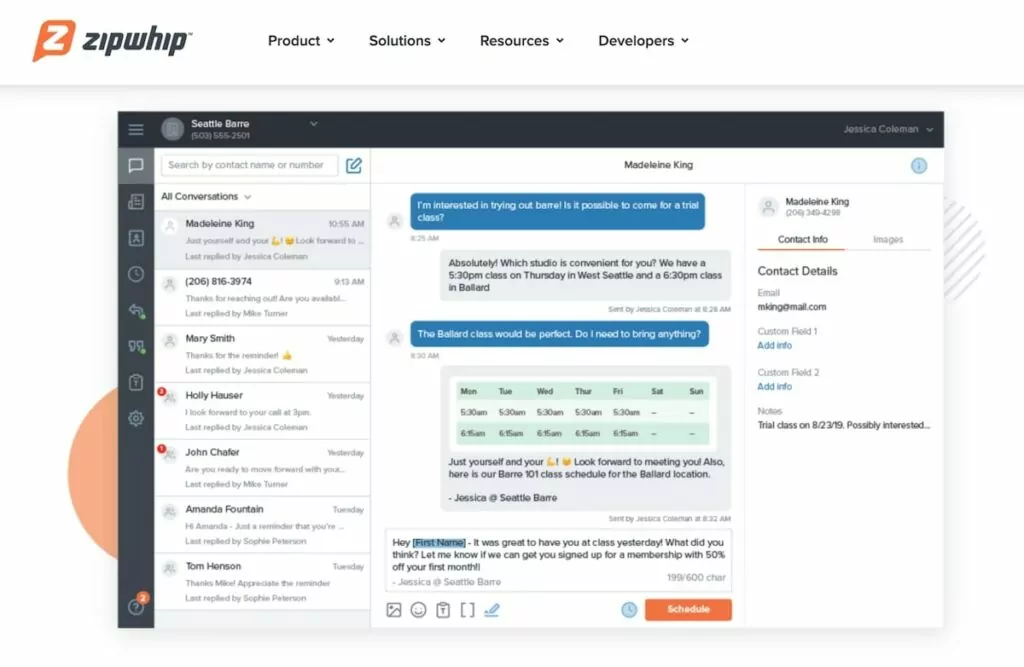
ZipWhip is a business text messaging app that allows you to manage business text messages more easily than ever before. It enables text for all kinds of phone numbers, whether they’re VoIP, landline, or toll-free.
However, ZipWhip is a text enabler rather than a complete VoIP business phone system and now as of 2023, Zipwhip is set to shut down. So, while it may be useful as an add-on to your existing phone plan, it’s not a standalone business phone system.
You’re better off finding a VoIP provider that offers sophisticated business texting options, like OpenPhone’s auto-replies and snippets along with the ability to send automated texts.
Sign up for OpenPhone: The best of VoIP alternatives

Interested in learning more about the unique features and usability of OpenPhone? Our business VoIP solution stands out for its intuitive user interface and advanced calling and messaging features. Plus, our ability to scale alongside your team means we’re a long-term solution for your business calling needs.
It’s never been easier to streamline your business communications than it is with OpenPhone. Sign up for a free trial today to experience firsthand all the benefits of a cutting-edge business phone system.